Radius
Searching inside a radius allows you to find organizations inside the specified radius on the map. Follow these steps:
- Select the Radius tool in the upper left corner of the map.

- Click the map and set the desired radius for the search area. The Radius dialog window shows the size of the selected radius on the map and the approximate time it takes to walk from the center to the edge of the selected area.
- Click Find organization in the specified radius. The organizations within the specified radius are displayed on the map and in the directory.
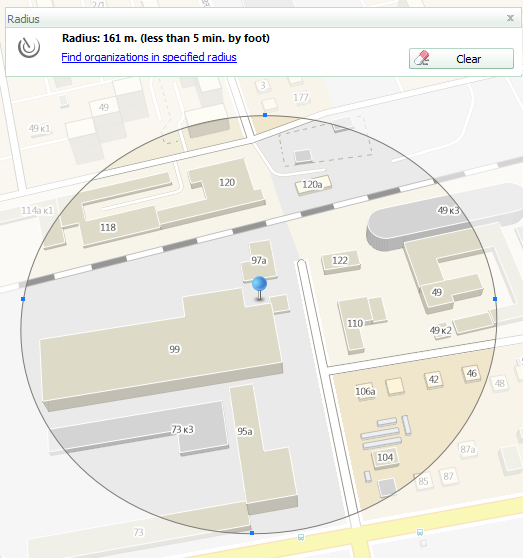 Blue rectangular markers on the circle are used to change the radius, and the blue round marker in the center of the circle changes the positioning of the search circle on the map.
Blue rectangular markers on the circle are used to change the radius, and the blue round marker in the center of the circle changes the positioning of the search circle on the map.
Searching inside the radius can be combined with searching using the What and Where fields. For example, you can find all the cafés on Kamenskaya Street near your home, once you have specified the radius of the desired area on the map.
Tips: The size of the radius and its positioning on the map is changeable even when the Radius tool is disabled (i.e., the Radius window is closed).