Map rotation
You can rotate the map by several means.
- Using the control element on the map
- Using the mouse Press the mouse wheel and rotate the map to the desired direction.
- Using keyboard arrows Press the "Ctrl" + "→" combination to rotate the map clockwise or the "Ctrl" + "←" — combination to rotate the map counterclockwise.
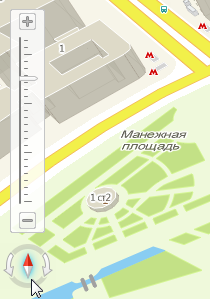 To rotate the map, click one of the control element arrows and hold it until the map rotates to the desired angle.
To rotate the map, click one of the control element arrows and hold it until the map rotates to the desired angle.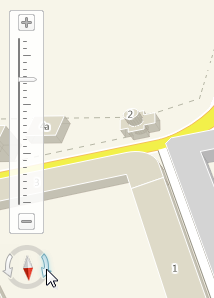
You can return the map to its initial position (align it to the north) using the "Ctrl" + "↑" combination.