Printing search results
To print the organizations profiles, the list of plotted public transport routes, or travel options from the Program directory:
- Open the main menu and select Print, or press Ctrl+P on your keyboard.
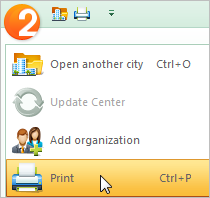
- In the Print area, select the Cards from directory option.
- Click the Print button.
Tip: Only open profiles of organizations are available for printing. Before printing, you can also set up the printer properties and the page settings (margins, orientation, and size of the page) in this section.