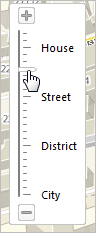Map navigation
Movement

To move the map, hold the left or right mouse button, and move the mouse pointer to any edge of the map; the pointer changes to black arrow.
Scale
To scale the map, use the mouse scroll wheel, and the Scale ruler, and the Enlarge tool to the left of the map window.
Using the keyboard
- To navigate through the map, you can also use the arrow keys on the keyboard.
- Use the "+" and "-" buttons on the keypad to scale the map.
Scale ruler